
Perform Cross Browser Testing - The Easy Way
As a developer launching a new website, it’s vital you carry out thorough cross browser testing. Even though some browsers are used more than others, it’s important that you check everything works on all. The problem is, testing can end up as a really time consuming process. You can potentially spend hours and hours installing browsers, and hunting down as many people with different devices as possible to perform checks of your site. But there is an easier way. There are a number of online tools that can save you time and effort, so your cross browser testing isn't such a hardship.
NetRenderer

NetRenderer is a tool for checking how your site is rendered in different versions of Internet Explorer. It’s free and returns screenshots quicker than most other services.
Browsershots

Browsershots is probably the most extensive free testing tool, with dozens and dozens of browser-operating system combinations to test your site with screenshots. The limitation of using the free version of Browsershots is that it can be quite slow - you’re entered into a queue for screenshot requests.
BrowserStack
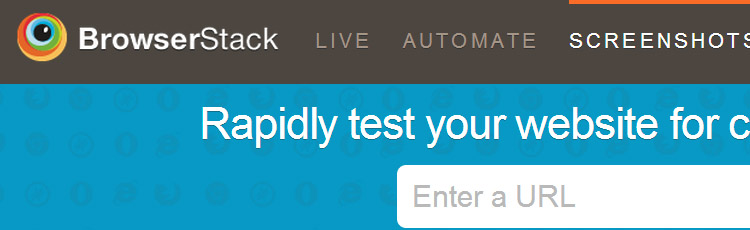
An interactive testing tool, BrowserStack includes mobile and tablet emulators as well as desktop, and provides a definitive range of browser and OS combinations. A range of developer tools come pre-installed, enhancing testing sessions, providing a more complete test. If you want to try it out they offer a 30 minute free trial of testing, with paid plans starting from $39 monthly.
Sauce Labs
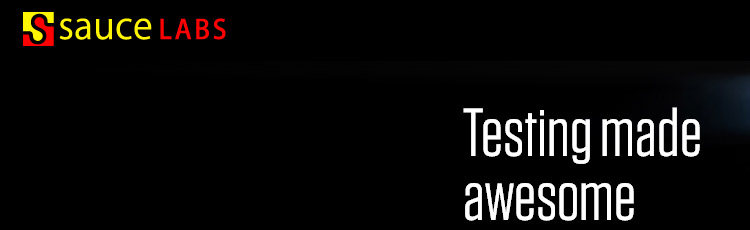
Sauce Labs' platform supports interactive testing on over 200 browsers and platforms and it can even automate the testing process, running checks and reporting on your sites browser performance. It’s feature-rich, and a paid-for tool, with the smallest plan starting at $12 a month.
These are just four of many, many cross browser compatibility checking tools out there. Do you recommend any others?
,


