
5 plugins for adding new blocks to WordPress
Building pages and posts with WordPress is remarkably simple. With the Block Editor , you can add practically every popular element you see on other websites, including paragraphs, images, galleries, buttons, and more. However, the editor still doesn’t include everything you may need, which can leave you in a bind.
The easiest way to expand the Block Editor’s functionality is with plugins. With the right tools, you can add a broad range of new blocks to WordPress, so you can build even more complex pages without having to rely on third-party page builders or manual coding.
In this article, we’ll briefly go over how the Block Editor works, then introduce you to five of our favorite plugins for adding new blocks to WordPress.
An introduction to the Block Editor
Unless you’ve been living under a rock, you may know that WordPress overhauled its entire editing experience at the beginning of 2019. In a nutshell, the Classic Editor is out and the Block Editor – formerly known as ‘Gutenberg’ – is in.
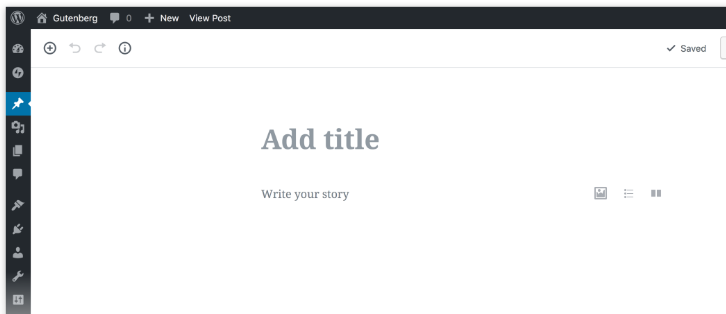
As the name implies, the Block Editor uses a modular system to help you create layouts. Using ‘blocks’, you have a high degree of control over how your pages look – and the editor comes with a broad selection of elements you can use out of the box:
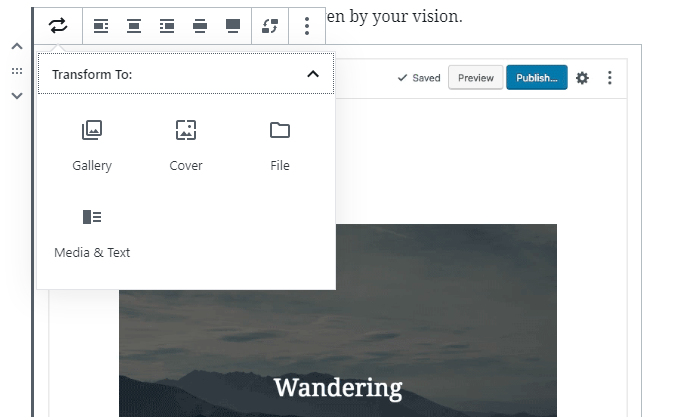
If you’ve used a page builder plugin before, the experience should feel familiar. However, much like a page builder, a block-based system is also only as useful as its included modules. While the Block Editor does include most of the basic elements you’d expect, there’s definite room for improvement through using plugins to add new features.
5 plugins for adding new blocks to WordPress
It probably won’t come as a surprise, but there are a lot of plugins you can use to add new elements to the Block Editor. In fact, the first instances arrived before the editor left beta testing. Let’s take a look at five of the best plugins currently on the market.
Gutenberg Blocks

Of course, this plugin’s name references the old iteration of the Block Editor – in fact, the base plugin is still called Gutenberg .
Out of the box, the plugin adds more than a dozen new blocks to the new WordPress editor. They range from the simple – such as Google Maps – to the more advanced, such as pricing tables. There’s a lot of variety, and most of your needs will likely be met with this plugin.
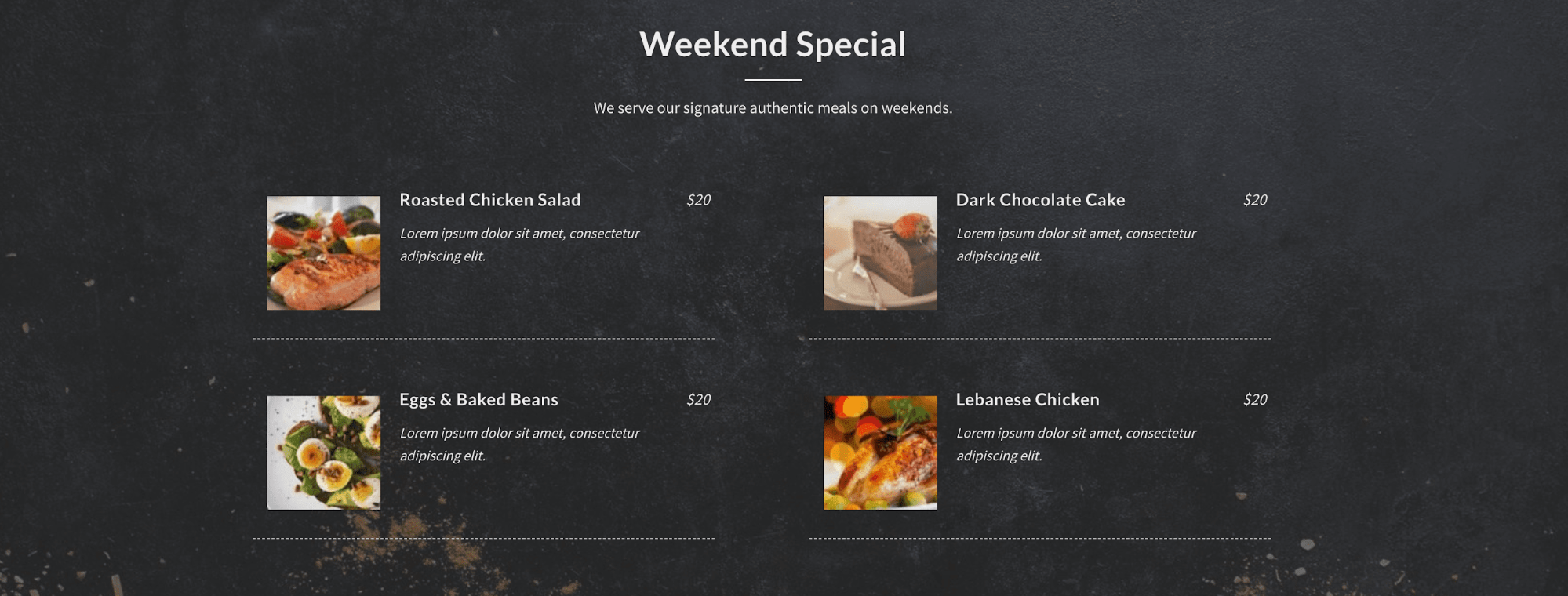
Broadly speaking, Gutenberg Blocks feels more polished than the majority of the other block plugins currently available. Aside from the aforementioned pricing tables and Google Maps, Gutenberg Blocks also includes other attention-worthy elements – social sharing buttons, tables of contents, call to action (CTA) modules, icon lists, and more. Overall, the selection of blocks this plugin offers should make an excellent fit for any kind of project.
Stackable

When it comes to the sheer number of blocks on offer, Stackable takes a commanding lead over the other plugins on this list. It includes more than 20 blocks you can use on your WordPress website, with several especially interesting options including video popups and pricing boxes:
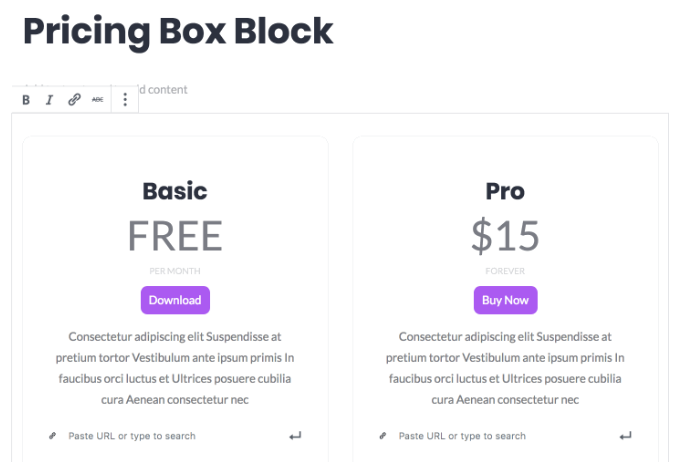
However, once you take a closer look, you’ll notice most of Stackable’s blocks are focused on providing you with layout customisation options. For example, you have Show more blocks, dividers, separators, headers, accordions, and containers. This means Stackable is the ideal pick if you want more control over your page’s layouts.
Atomic Blocks
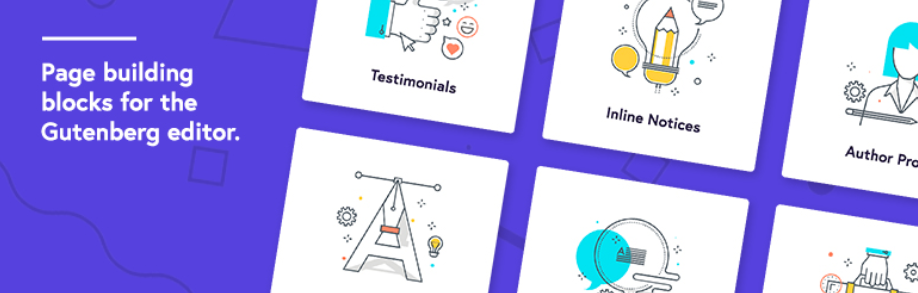
Atomic Blocks features a list of firm favourites as far as the choice of blocks are concerned. Think social sharing buttons, dividers and price comparison tables. Highlights of this option, however, include the author boxes and testimonials.
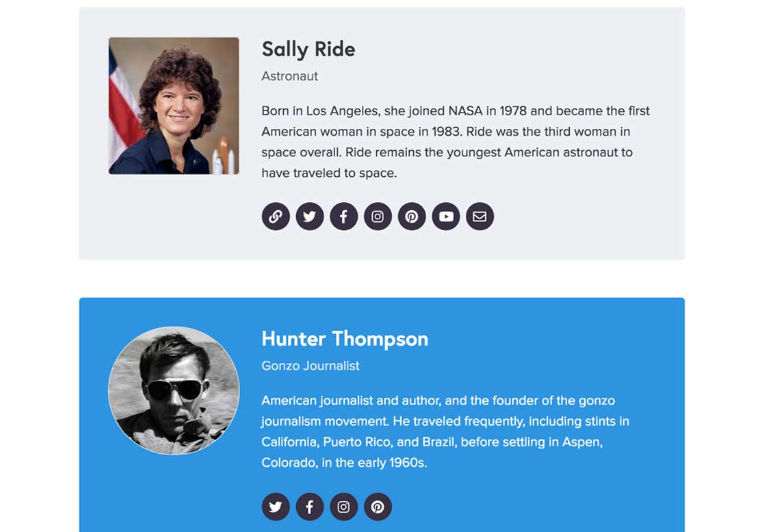
CoBlocks

CoBlocks takes the Block Editor’s existing column system and levels it up, giving you even more control over your whole layout.

What’s more, CoBlocks also comes with some more niche options for blocks, such as a GIF display option and GitHub gists .
Otter Blocks

Much like every entry on this list, Otter Blocks comes with several of the block elements you’re already familiar with, such as pricing tables, testimonials, maps, sharing icons, and more. However, this particular plugin also includes a standout unique feature – its layout system:
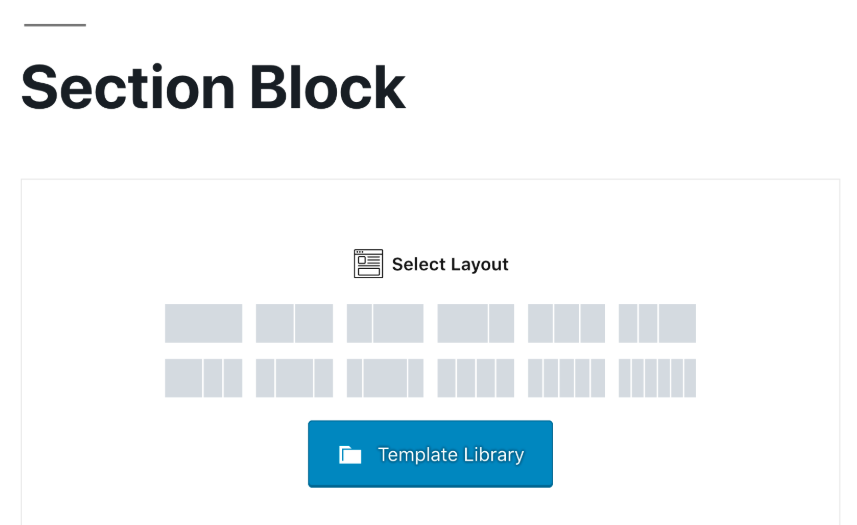
With Otter Blocks, you get access to a Section block that includes pre-built layouts to use within your pages and posts. Those sections provide you with advanced column options, which in turn gives you more control over each page’s layout.
,


